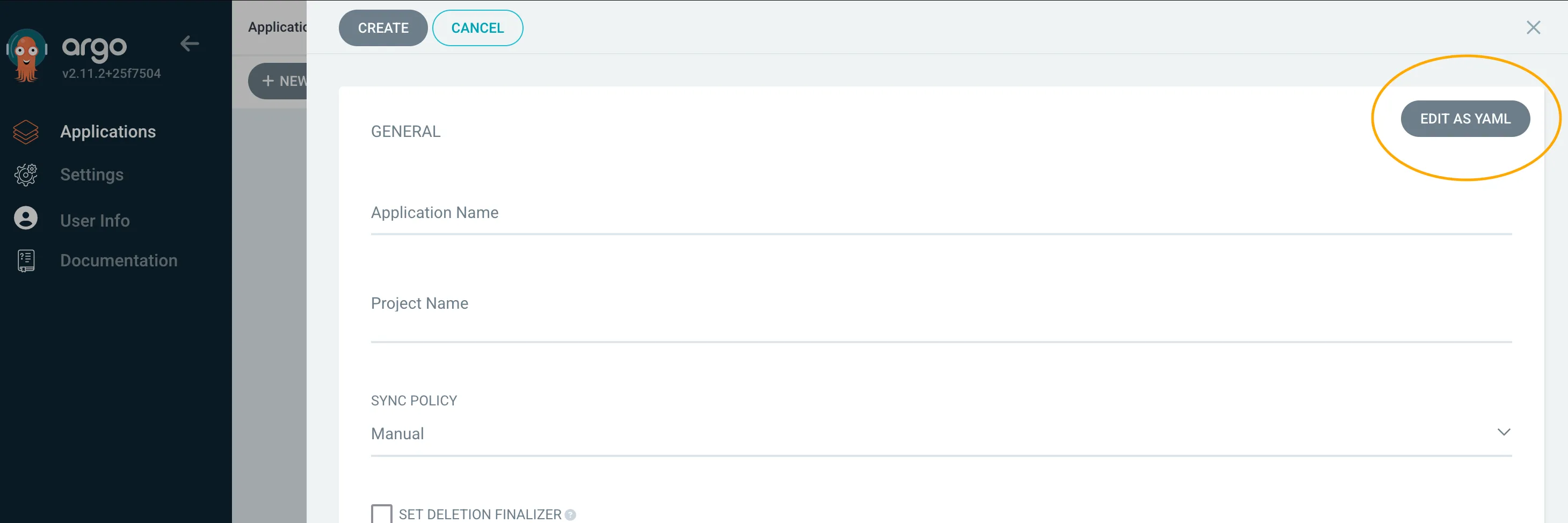Installation
The agent is packaged as a Helm chart and published as an OCI artifact and can be found at ArtifactHUB. See available values and example configurations in the Helm Chart section.
Replace <AGENT_KEY> with your agent key.
helm install bifrost-agent --version 1.0.0 --set agent.key=<AGENT_KEY> oci://public.ecr.aws/bifrostsec/charts/bifrost-agentArgoCD
Section titled “ArgoCD”Assuming you have ArgoCD installed, you can install the agent with the following. Replace <AGENT_KEY> with your agent key.
argocd app create bifrost-agent --helm-chart bifrost-agent --repo public.ecr.aws/bifrostsec/charts --revision 1.0.0 --helm-set agent.key=<AGENT_KEY> --dest-server https://kubernetes.default.svc --dest-namespace bifrost --sync-option=CreateNamespace=trueargocd app sync bifrost-agentIf you would rather use the UI, you can paste the following YAML input form. Replace <AGENT_KEY> with your agent key
and customize other fields as needed.
apiVersion: argoproj.io/v1alpha1kind: Applicationmetadata:name: bifrost-agentspec:destination: namespace: bifrost server: https://kubernetes.default.svcproject: defaultsource: chart: bifrost-agent helm: parameters: - name: agent.key value: <AGENT_KEY> repoURL: public.ecr.aws/bifrostsec/charts targetRevision: 1.0.0syncPolicy: syncOptions: - CreateNamespace=true